Carestream 1500 Camera
The intraoral camera designed to deliver precise, true-to-life images with each and every shot
Read more Enquire nowThe intraoral camera designed to deliver precise, true-to-life images with each and every shot
Read more Enquire nowView Our digital imaging guide
Meet your ideal communication tool
Get the visual evidence you need to educate patients and make more accurate diagnoses with the CS 1500—the intraoral camera designed to deliver precise, true-to-life images with each and every shot. Available in both a wired and wireless version, the CS 1500 features a true autofocus and intuitive lighting system to eliminate manual adjustments and simplify sharing. And, the camera’s fully TWAIN compliant to ensure a smooth integration with third-party imaging software.
Easy to Share and Use

With just one camera, anyone in your practice can perform both intra- and extraoral exams, capture still images or videos and then quickly display them on your choice of a PC or video monitor. The wireless version of the CS 1500 allows users complete freedom of movement while the wired version’s USB connectivity enables you to connect the camera directly to your computer without a docking station—making it even easier to share the camera between multiple examination rooms and chairs.
Superior Image Quality

Offering the large depth-of-view necessary for both intra- and extraoral images, the CS 1500 Camera is an all-in-one solution for dental digital photography still shots and videos. From full arch to macro views, the CS 1500 Camera delivers exceptionally clear images and boasts a high still image resolution (1024 x 768) as well as the widest focus range on the market (1 mm and greater). Such sharp, clear visuals ensure your patients immediately understand their options—making the camera a perfect tool for patient education.
True Automation

The camera’s true autofocus works like the human eye to intuitively focus according to the distance between the camera and the filmed object—no manual adjustments required. Meanwhile, the 8-LED lighting system automatically adjusts to your current lighting conditions to optimize illumination and contrast levels.
Unparalleled Usability

Since the CS 1500 Camera requires no manual adjustments, capturing images is easier and faster than ever. The ergonomically designed and lightweight handpiece fits comfortably in either hand and can maneuver even the most hard-to-reach areas. Meanwhile, the camera’s single image capture button generates high-resolution images and automatically saves them to your computer or an SD card.
CS 1500 Intraoral Camera Demo
 Action:
Action:
Action
Action
Action
Action
Action
Action
Action
Action
Action
Action
Cleaning the Camera
If the camera is visibly contaminated with blood or body fluids, you must clean the camera before disinfecting it.
To clean the camera, follow these steps:
Disinfecting the Camera
Before each patient, the camera must be thoroughly disinfected.
To adequately disinfect the camera, follow the disinfectant manufacturer’s instructions for the appropriate contact time.
To disinfect the camera, follow these steps:
Inspect the camera for signs of deterioration, such as the buttons or the cable. If damage is noted, do not use the camera and contact your representative.
The battery is a user-replaceable part ordered directly from the distributor or dealer.
To dispose of the battery, follow these steps:
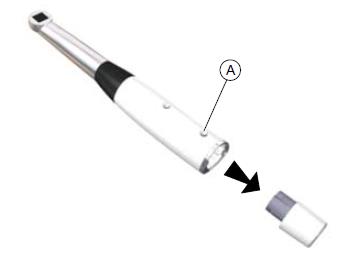

At the end of its useful life, properly dispose the battery following all local regulations.
For information on disposal/recycling options in the European Union, see the European Portable Battery Association (EPBA) at http://www.epbaeurope.net/
We know an unexpected breakdown in your practice can be a massive headache for you and your patients - which is why we have a dedicated team of 50 people ready to provide you with a range of comprehensive cover options for your practice equipment, giving you complete peace of mind and minimising the cost of an unexpected breakdown. You can depend on us.
With Protection Cover, you get free access to our team of 10 high tech digital support specialists who can help with digital imaging, lasers and CAD/CAM. For the simpler problems, we also have technicians, who are dedicated to helping you over the phone. You can also at a small cost, use their services even if you don't have cover.
Invest in your practice - choose our comprehensive protection cover. For 12 months we will cover the items you want. It includes an annual service, emergency breakdown, labour and access to our high tech digital support specialists.
To get optimum performance from your equipment and to conform to manufacturer’s recommendations, an annual service could be just what you’re looking for. It’s carried out by our accredited team and includes a 3 month warranty on the work.
We are never far away in an emergency. Unplanned breakdowns are a headache for any surgery. We are more than happy to help.
Our equipment team will use the information you provide to respond to your query as promptly as possible.
You could ask about a FREE one-to-one consultation with one of our specialist team, quotation, demonstration of the latest equipment, or any other question you may have in helping you make an informed decision.